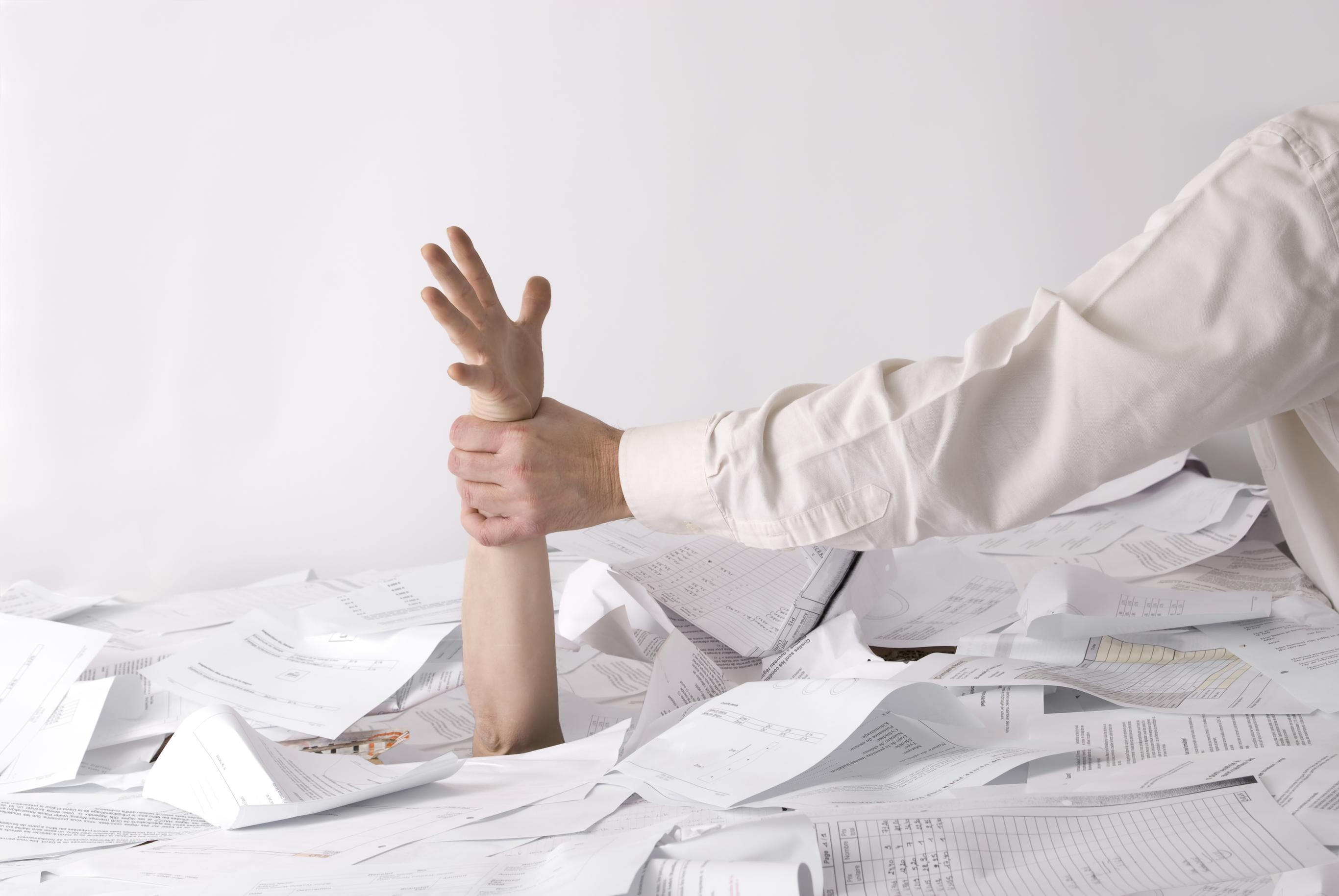I worked for about 18 years as a company employee in various levels from entry-level engineer to senior director. Since then I have spent over a decade as a consultant in the life science industry as the founder of Sebald Consulting. Presently, I also use consultants as CEO of GxPready!, a web based CMMS software company. Based on this experience, I have put together a top 5 list of things you can do to get the most value when using consultants:
1. Recognize when a project requires a consultant
There can be several reasons a project may benefit from having a consultant which may include bringing a new skill set, industry experience or an outside perspective to bear on a project that is not available otherwise.
Provide clear guidance as to what the task and deliverables are on an ongoing basis.Also, there are occasions when resources are already stretched and you need short-term support to get through an intensive segment of a project, but the work may not be enough to justify additional longer-term resources.
In any of these cases, filling the gap internally can be difficult and time consuming. A consultant can be a great solution. Even if you don’t plan to use a consultant for the project, it may be to your benefit to have a consultant perform a “gap assessment” to help you to identify areas which require improvement to meet compliance requirements or best practice guidelines. This is often done to prepare for audits, for example.
2. Vet the consultant to get a good match
Contact potential consultants to determine if they have the set of skills you are looking for and if they fit within the culture of your organization. Talk to the actual consultant you will be working with before bringing them on. Review the consulting contract carefully to make sure the terms are mutually acceptable. Often consultants have some flexibility to accommodate different project situations.
One advantage to using consultants is that you don’t have a long commitment so even after you vet them with interviews, you can work on small projects and gauge the results. Some consulting companies are very formal and others are less so, for example. A good fit is better for both parties. It’s not just the competence, but the culture and personal fit with your team.
3. Provide the consultant with appropriate guidance and resources
Help the consultant give you the best results possible by providing access to the resources (personnel, information, documents, systems, etc.) to allow the consultant to perform the tasks.

Provide clear guidance as to what the task and deliverables are on an ongoing basis.
Alternatively, allow the consultant to manage the project and reach out as necessary. Any guidance and resources you can provide the consultant will increase the effectiveness and help control your costs on the project.
If you don’t know exactly what needs to be done (“That’s why I hired a consultant!”) then have the consultant put together a list for you based on some general guidance and then work from that list to get your job completed.
4. Track progress with appropriate level of detail
If you have vetted and hired a consultant, chances are they are going to put in their best effort to meet your requirements. Nonetheless, it is good practice to have a system in place to track hours/costs.
Whether it is weekly reporting, or based on milestones and project updates, this helps to avoid any misunderstandings and provides opportunities for communication of project issues in addition to whatever project updates may be scheduled.
You want your team of consultants and employees to be able to work as well as possible together.Recognize that you can go overboard in this area, working against yourself and the project, if the tracking is so detailed that it takes excessive resources to document. It is definitely possible to inadvertently generate more hours (and expense) by managing time in too much detail. If the concern is high and heavy management is required, perhaps that indicates the consultant is not the best match for this project.
Generally, you can find a good balance with a simple up-front chat with the consultant to review your expectations, and for larger projects it is often formalized in the contract.
5. Recognize if it’s not a good fit
There are many consultants and clients out there. Inevitably, there are times when, despite best intentions, the consultant/client mix isn’t working out. Make sure the contract allows for management of this situation. Can you cancel the contract with reasonable notice? Is there a mechanism for being able to replace members of the team that aren’t working out?
You want your team of consultants and employees to be able to work as well as possible together. If that’s not happening, recognize it and make adjustments as necessary. But don’t lose the contact information. A consultant that doesn’t work out today may be just right for your next project!
Following the above can improve your chances of success with consultants you may hire and allow you to build a solid set of resources you can call on from time to time as things change in your company. Consultants can fill a vital role for tasks requiring specialized skills or short-term projects where a full time hire is not practical.